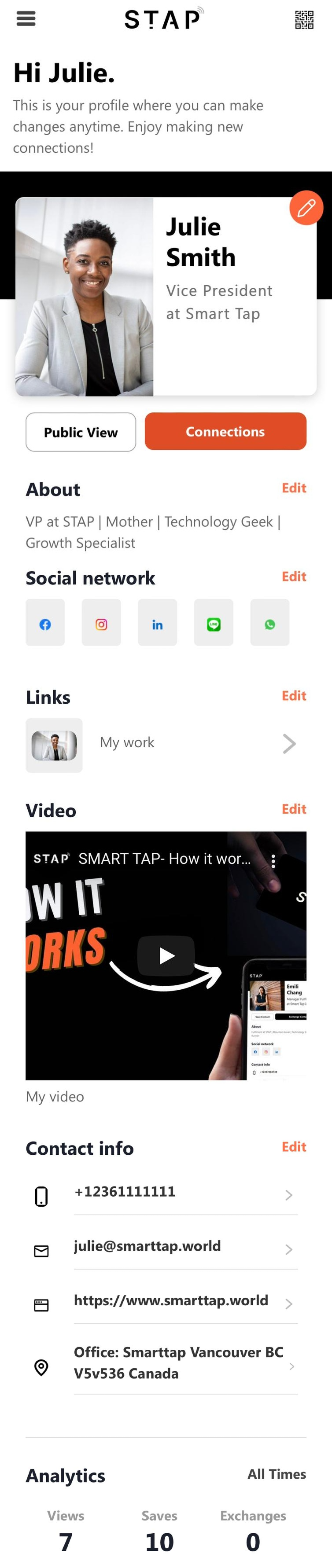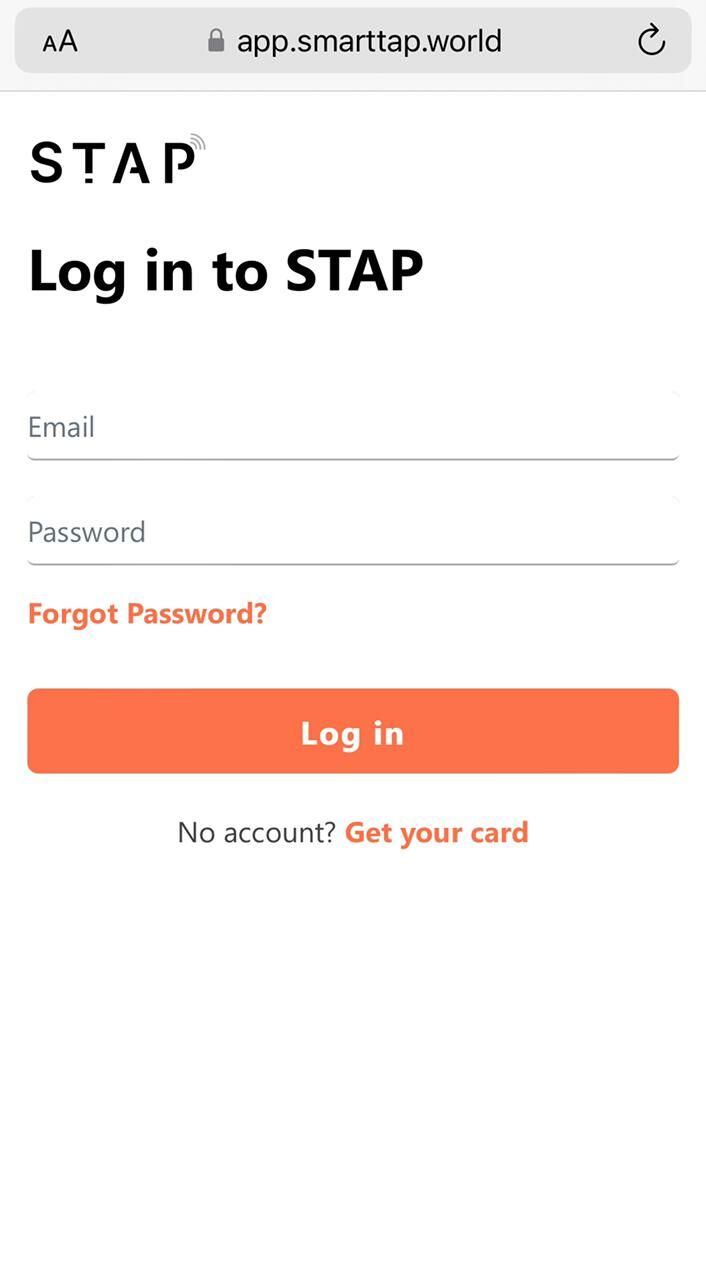1. What phones are compatible?
Between Tap or Scan feature, Smart Tap works with all modern smartphones.
Between NFC and QR it works with majority of smartphones in the market today.
iPhone Xs and newer: you can simply Tap
iPhone 6 – X: Open Camera and Scan QR code
Android Phones: Turn on NFC and Tap or Scan QR using camera
2. How does the STAP card work?
STAP Cards use NFC (Near Field Communication) and QR technology to share STAP Profile with people you meet.
3. Can I design my STAP Card?
Yes! Our design team in-house will design your artwork and translate it perfectly into the card.
NOTE
- You can only design the front of your card with a logo or your personalized name
4. How to set up my card?
Once you receive your card, you can tap or scan your card to activate and create your account. NO app is needed and you can setup your profile in less than 2 minutes.
5. What is STAP's privacy policy?
We don’t ask our users for any sensitive information nor their social media logins. You can share as much or as little information as you’d like on your STAP profile. STAP profiles are public landing pages that host your information and make it easily sharable to people you meet.
STAP profiles don’t show on search engines and if you leave your username field empty, we generate it randomly so it’s harder for people to guess. We also don’t ask for your social media passwords and give you control over what information you’d like to include in your profile.
Read our Privacy Policy and Terms of Agreement
6. How does STAP get the other person's information?
Your profile comes with two main buttons for people to navigate to. In addition to your social accounts and contact details people can either Save your contact or Exchange Contact with you.
Our exchange contact feature allows people to quickly enter their name, email, and any other information they wish to share with you. We email their details to you and your detail to them.
7. What material is STAP Card?
STAP Card is made of durable and waterproof plastic. Our cards are sturdy yet flexible. In addition, the matte finish adds a premium feel that is incomparable to most cards in the market today.
STAP cards are made from several plies of plastic, allowing them to bend naturally within a wallet, without snapping. We run our cards over the very strong magnetic test and have not been able to damage the chip. We're confident our cards are one of the most durable smart business cards you can buy!
8. How long is the shipping?
Orders are processed daily and shipping varies between 3-5 business days.
For branded cards, add another 2-3 business days for us to create your design proof and the approval process.
9. When do I create my profile?
Once you have received your card you can begin creating your profile.
The steps are to tap your card on your phone and create a password. After having created a password you can log in and begin creating your profile.
From your profile edit page, you can download your QR code.
10. What content can I share on my profile?
Your profile can include any or all of the following;
Personal Info
This includes your profile photo, name, title, company, and a bio
Social Network and Links
All of your social media and links to websites, videos, or shareable files on the cloud
Embedded Video and Contact Info
These features include having an embedded video and of course, all of your direct contact information, like your email address, phone number, and address
At the very bottom, we also have our analytics, allowing you to keep track of all of those new connections.
11. What social media accounts are supported by STAP
On your STAP profile, you can create links to:
- Line
- Youtube
- Vimeo
- TikTok
- Snapchat
- Messenger
- PayPal
- Github
- Calendly
- Anchor
- Apple Podcast
- Spotify
- Twitch
12. Can I link my card directly to my website?
Yes! Your STAP account has a QR code and a web address that you can copy and paste into your website so that your clients/friends can find your STAP profile. Similarly, you can put your website link into your STAP profile so your clients/friends can find your website when you tap their phone and they save your contact information.
13. I tap but the information isn’t being saved on the iPhone
iPhones require you to scroll to the bottom of the screen and select "Create New Contact". Clicking on the "Done" button on the top only means you are done previewing the contact info and doesn't actually save it to your contact list.
14. How do I activate my card
Once you’ve received your STAP card you can get started by tapping or scanning your card.
After you tap the card or scan the QR code, you will be directed to your profile webpage. Click the Let’s Get Started button.
Add in your email and create a password, then click the ‘Create Account’ button.
Fill out your information and click next.
From there, you just need to fill out the required information on the next steps, and once done then your profile is ready to go.
For more information email: support@smarttap.world