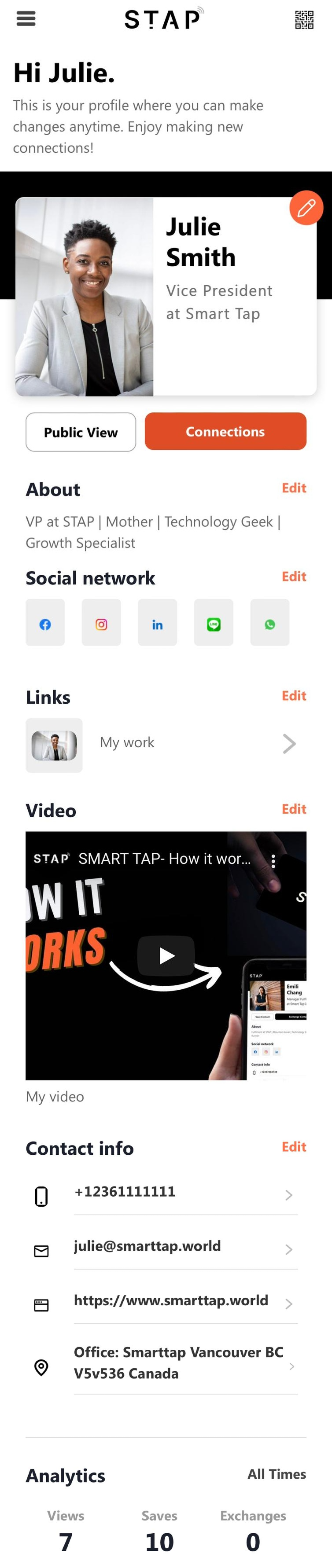1. When do I create my profile?
Once you have received your card you can begin creating your profile.
The steps are to tap your card on your phone and create a password. After having created a password you can log in and begin creating your profile.
From your profile edit page, you can download your QR code.
2. What content can I share on my profile?
Your profile can include any or all of the following;
Personal Info
This includes your profile photo, name, title, company, and a bio
Social Network and Links
All of your social media and links to websites, videos, or shareable files on the cloud
Embedded Video and Contact Info
These features include having an embedded video and of course, all of your direct contact information, like your email address, phone number, and address
At the very bottom, we also have our analytics, allowing you to keep track of all of those new connections.
3. What social media accounts are supported by STAP
On your STAP profile, you can create links to:
- Line
- Youtube
- Vimeo
- TikTok
- Snapchat
- Messenger
- PayPal
- Github
- Calendly
- Anchor
- Apple Podcast
- Spotify
- Twitch
4. Can I link my card directly to my website?
Yes! Your STAP account has a QR code and a web address that you can copy and paste into your website so that your clients/friends can find your STAP profile. Similarly, you can put your website link into your STAP profile so your clients/friends can find your website when you tap their phone and they save your contact information.
5. I tap but the information isn’t being saved on the iPhone
iPhones require you to scroll to the bottom of the screen and select "Create New Contact". Clicking on the "Done" button on the top only means you are done previewing the contact info and doesn't actually save it to your contact list.
Any other questions, please email: support@smarttap.world